Step 3: Running the model build¶
After you have selected you build points, MountWizzard4 could automatically run through the points and generate the data to generate a model. These are steps you could basically all manual as the final model calculation itself is done in the mount computer! There are two different ways offered from 10micron to build a model:
|
In incremental model build, each new point will start a recalculation of the model in the mount. This behavior is also called sync refine, as with each point the model is processed.
In batch model build, a complete set of point and their data are transferred to the mount computer, which calculates from this data a new model.
In result both variant will produce the same model with the same quality. The difference is the way and the context you are working in. MountWizzard4 uses the batch model build as there are advantages (not in the model quality) in the automatic handling of point data.
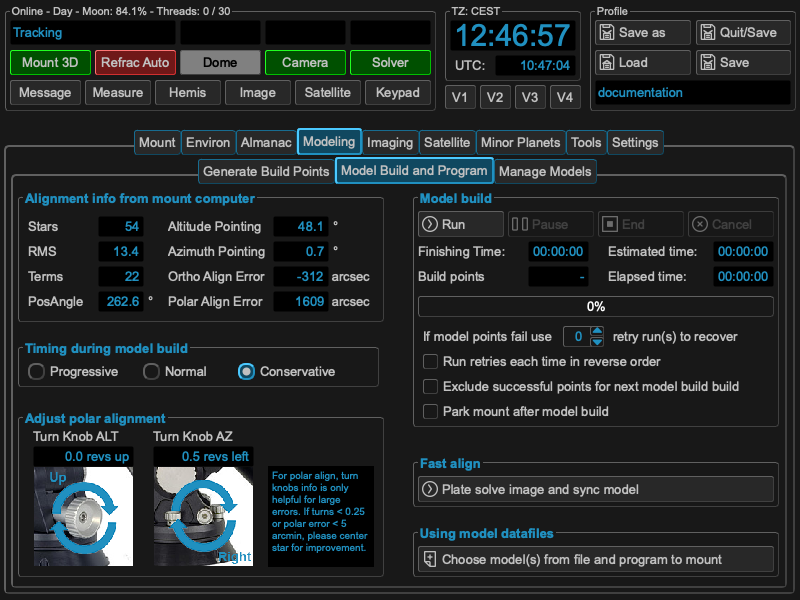
In the “model build and program” tab, that actual model spec from the mount computer is shown. If you are in an early stage of your setup, you might use some of the hints given to refine and tune your mechanical setup before building your final model for imaging.
Note
All values which are show in these graphs were calculated by the mount computer itself and just read out and displayed by MountWizzard4. As the 10micron algorithm of the model optimizer is not know. The given hints are observations.
Warning
Any changes in your mechanical setup invalidates the model!
Explanation model build process:¶
The model correct for error. Some could be removed exactly, some not. The way is a mathematically optimization method. In max the mount could calculate 22 terms (which means two models of a set of 11 terms, one for WEST and one for EAST side). If you need 22 parameters for the model (for whatever reason the mount thinks), you have to have at minimum 22 alignment stars or more. Otherwise this will not result in 22 parameters. Again like in polar alignment: think of what is the goal of this task. For sure you would like to remove as much of the alignment error to be able to get unguided images.
Modeling automatics¶
The automation process is explained by the next drawing. It is quite simple, but there are some important topic, which you should care about.
MountWizzard4 tries to do as much steps at the same time as possible to reach the minimum model build time. So “Take an image” means that the signal to do the next slew to the point is already started when the camera sends image integration finished. During image download and image saving, slewing is already on the way. The same happens to image solve. MountWizzard4 does not wait until an image is plate solved, but manages as much images in the shortest time. If your plate solver is fast, your don’t see much of this asynchronous behavior, if you use a slower one or if you are running MountWizzard4 on a slower machine, you might experience a stack of plate solving tasks when the mount slewing and imaging is already finished.
Note
For the plate solver a starting Ra/Dec and scale hint is necessary for a successful plate solve. Please check your environment if INDI or INDIGO embeds this data in the FITS header of the image file.
You could “Pause” the model build at any time, but MountWizzard4 will finish after a sequence which allows safely to pause. It will not happen immediately.
You also could “End” the model build process at any time. In this case MountWizzard4 will take all already existing data and tries to program a model to the mount.
In addition you could “Cancel” a model build run. In this case all data is lost.
MountWizzard4 offers a disabling of dual tracking during the model build run and restores this state afterwards or a mount park after a model build is finished.
During a model build it might happen due to clouds or other events, that some of the images from model point could not be solved an therefore used for model build. For this situation you could enable a retry mechanism for the “missed” points. After running through all points, MountWizzard4 will retry the missed ones N times and will add their data if possible afterwards.
Using model datafiles¶
MountWizzard4 stores for each model build run all data (and some more for analyse) to build a mount model. With this data you could rebuild at any time you mount model from scratch if you for example deleted to much points during optimisation or other reasons.
In addition you have the chance to combine multiple model runs to a single mount model! Please think of the maximum of 100 point the mount computer will handle to calculate a mount model.
The warning about the invalidation of the model when mechanical changes are made are true for this step as well. Combining model data from different mechanical setups lead into an invalid model. Rebuilding a model from old data when mechanical changes were made result also in an incorrect model.
Fast Align¶
There is a way to adjust an existing model to a certain sphere position. If you choose fast align, MountWizzard4 will do for the actual position an image, plate solve it an align the model to the solved coordinates. This means the whole model is move in a way, that the actual pointing coordinates and solved coordinates are equal. But this changes model pointing for all other position in the sky as well without knowing if this shift really fits there.
Note
Fast align is a step to adjust quickly a reasonable model to an actual pointing position. This action is not a model build process! You most probably loose the pointing accuracy of you model!
