Step 2: Selecting build points¶
The first step for building a model is the selection of the desired model points. Handling you horizon is an important step as MountWizzard4 helps you could in finding points, which were not covered through obstacles in your location defined by the horizon line.
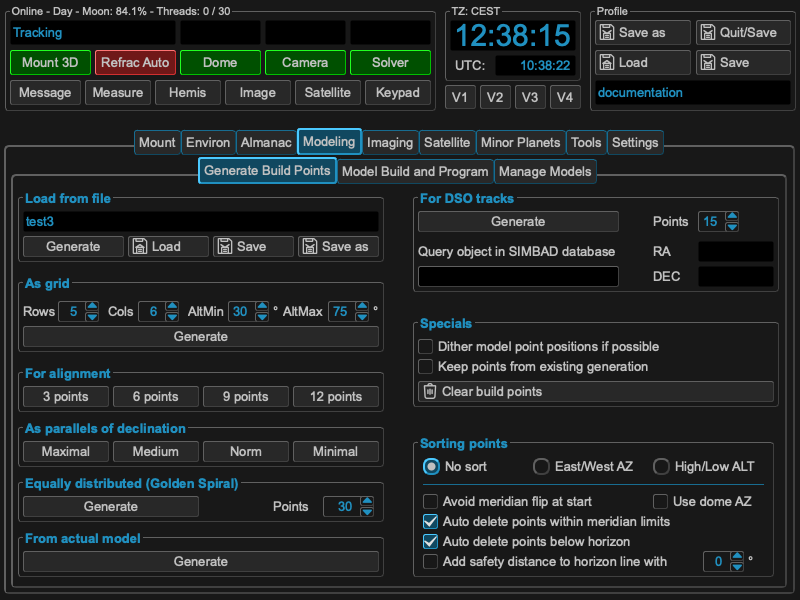
There were multiple ways of setting your model points within MountWizzard4:
|
There are multiple parameters or selections available to refine your point selection. the best way to find out is simplest to test them.
Note
Please think that you distribute the model points at the end over a sphere! Using alt/az is convenient, but might be misleading. You could enable the polar view in hemisphere window to get an image how the points are spread in a polar diagram.
It makes a lot of sense if you have discovered you favourite model points setup to store them in a file and reload them whenever you want. You could store as many files as you want.
Sorting build points¶
MountWizzard4 does a default sorting for you. If the default does not fit to your setup, you could tweak the order and additional constraints like you want. These settings are stored persistent in your profile.
|
Warning
Regardless what you select, the 10micron mount computer could only handle a maximum of 100 points
If you are using a dome, you could select the option to sort the points to optimize the slewing of the dome. This will happen the following way:
MountWizzard4 simulates a full model run, calculates the mount positions, calcs from mount the resulting dome azimuth with all geometry corrections and sorts afterwards the build points that you get ascending azimuth for the dome.
Build points specials¶
In addition you could also mix different types of model point generation by checking
keep points from existing generation
MountWizzard4 will not cleanup the point map before adding new point, but add them.
